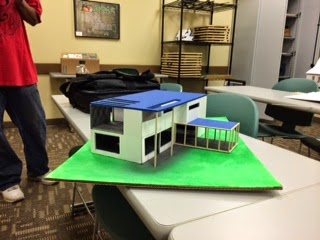I believe that the demand for 3D designers will increase over time in many fields, such as entertainment, architecture, engineering, packaging, etc. The demand from customers to see things in a more realistic way with better real life accuracy, makes 3D applications at the top of the must learn list. In other words, customers want to see more characteristics, depth, and value in the final outcome/product.
3D and 2D technologies are different in numerous ways. The interfaces, tools, and environments vary. Moreover, the method in which you select, modify, create, import, and export are different too. The first time you launch a 3D application, like 3DS Max, you will find it to be both intimidating and complex. It is a challenge at the beginning, but like anything else, a little bit of practice is all you need. It doesn't matter which 3D application you use, and does not matter how much the 3D technology is changing, the concept of 3D modeling never changes. Learning 3D modeling is fun, and once you get a hold of it, the possibilities are without limits.
Below are some of my ITT student’s works: creating a physical model based on a 3D model created in 3DS max.