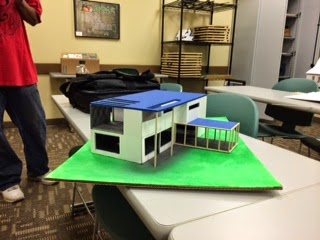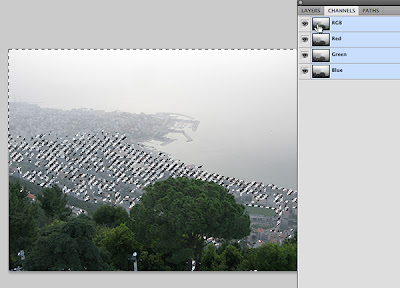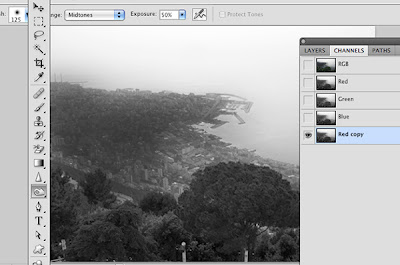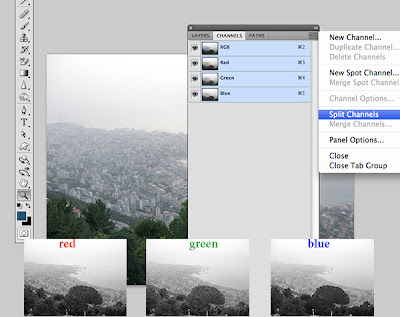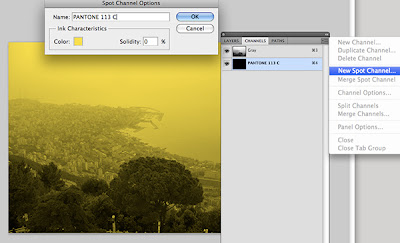By now, people around the world, especially in developing countries, know the impact of the Internet and new technologies on different aspects of our lives, but few realize its impact on many serious global crises.
Watching prime minter Gordon Brown speech (July 2009) and the examples of recent events, specifically the recent events in Iran, and how new technological tools, smart phones, blogs and other communication tools changed the worldview.
I personally always believe the power of media in changing the worldview. The rapid development in Internet application and communication tools, created supremacy network, we call it social media. Blogs, digital photos, instant texting has proved to be a playing factors in many world decision makers. Furthermore, social media changed the way we search for answers, or even search for new opportunities. In his article Schawbel (2009) stated, "In your job search, social media is the great equalizer. It allows you to connect directly with hiring managers who work for companies you have genuine interest in instead of applying mindlessly through job boards".
Companies and entrepreneurs are taking advantage of the wide spread and the popularity of social media channels to advertise, market as well as collect feedback and suggestions to improve their products and services.
In her writing York (2009) stated, "But in this age of personalized web pages, super-sophisticated direct marketing and social-media tools that allow like-minded consumers to share and promote products, that traditional model is evolving at major marketers like General Mills". Moreover, social media closed the gap between product and service’s providers and customers, and more importantly helped establishing a communication channel that benefits both parties. Schawbel (2009) also stated in his writing, "You're already using social media tools to communicate, so why not respond when you come across a customer or potential customer who is looking for answers? It's a great opportunity to foster a stronger relationship between you, them and your company".
It is very hard to talk about the advantages and the importance of social media without talking about its affect and impact on education and learning. For me, and when it comes to learning, the word sharing is the key behind what I believe the success of social media (web 2.0 applications). Sharing knowledge and experience in a positive and interactive environment created an informal learning environment that is gaining popularity around the world as people are struggling to find time and financial support to educate themselves.